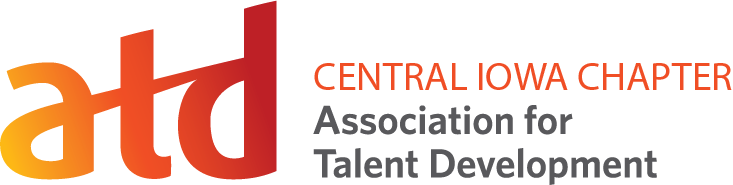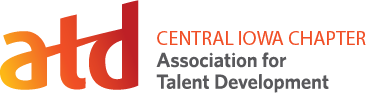
SOLD OUT!
Join us for a unique virtual workshop experience with Julie Dirksen, author of Design For How People Learn, and a nationally recognized professional in talent development! ATD Central Iowa is now opening the remaining seats on September 1st. This is an awesome opportunity, at a GREAT price, for three sessions (totaling a full day session)! Once we fill the seats registration will be closed.
Topic: Design For How People Learn with Author Julie Dirksen
Date: Multiple Dates for Multiple Sessions Listed Below
*Note: By registering, you are signing up for all three dates. Each session will be recorded, and available to those that have registered if you happen to miss one.
- Session 1 - Friday, September 18, 2020 - 9:00 am - 11:00 am
- Session 2 - Friday, September 25, 2020 - 9:00 am - 11:00 am
- Session 3 - Friday, October 2, 2020 - 9:00 am - 11:00 am
Location: Virtual (WebEx sign-in information will be sent to registrants prior to each session)
Presenter: Julie Dirksen
Check out Julie's introduction of the Design For How People Learn event by clicking the video below!

Julie Dirksen is the author of the book Design For How People Learn and an independent consultant and instructional designer who has more than 20 years’ experience creating highly interactive e-Learning experiences for clients ranging from Fortune 500 companies to innovative technology startups to major grant-funded research initiatives. Her focus has been on utilizing the disciplines of educational psychology, neuroscience, change management and persuasive technology to promote and support the improvement of peoples’ lives through sustainable long-term learning and behavioral change. She holds an M.S. degree in Instructional Systems Technology from Indiana University and has also been an adjunct faculty member at the Minneapolis College of Art and Design. She’s happiest whenever she gets to learn something new and you can find her online at www.usablelearning.com.
Follow Julie on Facebook 
Description:
Learn the essential best practices for implementing user-centered design, including analysis techniques, prototyping using simple and common tools, conducting usability tests, and creating inexpensive, fast, and effective implementation and evaluation plans. This workshop focuses on the fundamentals of UX, especially electronic learning assets, such as e-learning and website creation. It will help designers and developers close the feedback loop to ensure that they are creating excellent, usable, and useful solutions. Good usability cannot ensure that participants will learn (that still requires good instructional design), but bad usability can prevent learners from getting what they need out of a course.
Why You Should Attend:
- Create great learning experiences that are usable and learner-centered.
- Better understand your users’ abilities, contexts, and constraints.
- Improve your design with cost effective strategies, such as usability testing, to ensure a good feedback loop.
What to Expect:
- Interactive Format: During this online workshop, you will collaborate in real time with your facilitator and classmates through interactive group discussions, polls, chats, and whiteboards.
- Supplemental Resources: This workshop includes electronic tools and templates to help you apply what you learned.
- Technical Requirements: Each session of the workshop is conducted in the WebEx Training Center platform with a toll-free teleconference or Voice over Internet Protocol (VoIP) option for the audio component. Special software is not required. You only need a standard web browser and telephone or VoIP capability to participate.
After this program, you will be able to:
- Use the method of contextual inquiry to better understand your users.
- Match other user research methods, such as card sorting, to your project needs.
- Create prototypes that effectively show online or mobile interactivity, using common tools like PowerPoint or Storyline.
- Identify other prototyping tools (such as Axure and Balsamiq Mockups) to support specific project needs.
- Rapidly test designs online or on mobile devices in hours, rather than weeks.
- Create and implement a usability testing plan.
- Leverage specific interface tips and tricks to improve your digital experiences.
- Avoid common implementation errors that can sink a technology project.
Friday, September 18th
Session 1A - Elements of User Experience Design
In this section we will look at the essential elements of constructing a user experience, and how to translate those elements into a learning environment.
- Visual Design
- Navigation Design
- Interface Design
- Interaction Design
- Content Architecture
- Problem Statements
- Learning Objectives
- User Needs
- Business Needs
Session 1B - User Research
In this section we will look at methods that user experience designers use to research and understand their users, and how we can leverage those methods to bring learning analysis into the 21st century.
- Which User Research Methods Are Right for Your Project?
- How to Perform a Contextual Inquiry
- The Learning Applications of Context
- Survey of Other Research Methods (Card Sorting, Persona Development, and User Experience Mapping)
Friday, September 25th
Session 2 - Prototyping
Whether you are creating an e-learning program, a job aid, an online resource, or any other kind of learning design, prototyping can help flesh out design ideas, improve the quality of feedback from subject matter experts, and allow you to test design ideas with your audience early and often.
- Sketching a Design Idea
- Building Your Design Idea in a Simple Prototyping Tool
- Testing Prototypes for Online and Mobile Environments
Friday, October 2nd
Session 3 - User Testing
In this section you will learn how to test your design. User testing is one of the most powerful tools in a UX designer’s toolbox, and user testing can be implemented quickly and effectively using remote tools.
- Create a Test Plan
- Conduct User Testing
- Evaluate and Make Design Changes Based on User Testing
Cost:
ATD-CI Member $89
Regional Members $89
Non-Member $139